Nowadays, small business owners need to get their expertise, tutorials, product, and services live and online. I’ve found Zoom to be the easiest with the most capabilities, and you can do a lot with the free version.
Bringing your creative business online, live with basic live-stream isn’t difficult when you know the steps and plan ahead.
https://youtu.be/GTBqGeXXMV0
I created this video easily using my free Zoom account.
So… it seems as if MY screen was different than the sharing screen and I obviously, didn’t realize it until after I created the video. It won’t affect your ability to learn but you may scratch your head from 7:24 until 7:40 when I talk about tools that you cannot see and again at 7:48 when I “move myself” on my screen but not yours.
Zoom steps
Set up an account at https://zoom.us/ and follow their prompts to activate your account.
Log into your new Zoom account and click on MY ACCOUNT
Add your profile image and review the page information.
There you will find your Personal Meeting ID number. This is the identifier that will bring people directly to your meetings/streamings.
Find “Meetings” in the right-hand menu and click to see your meetings dashboard.
There you can schedule a meeting for a specific date and time or at the top right you can host an impromptu meeting and invite people, immediately.
The Zoom Basic (free) plan has a 40 minute limit for 3 people or more.
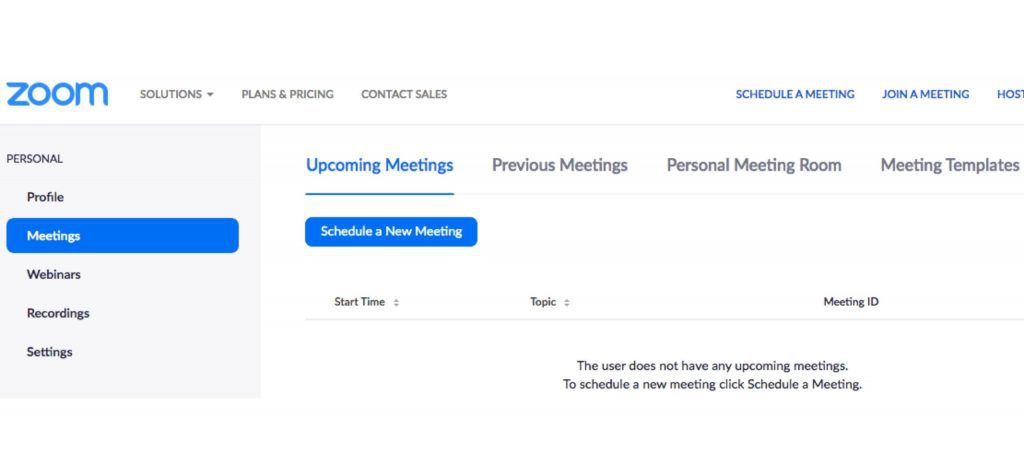 Schedule a video chat or livestream
Schedule a video chat or livestream
If you schedule a meeting you can require a meeting password to secure your chat room or uncheck the box so that anyone with the link can join without an extra step.
Set your guests video to “off” and if you want to record what you’re showing, click the “record the meeting on local computer” but make sure you have enough space on your computer drive for a 30-40 minute video. If you’re not sure, pay for the next higher level and Zoom will store your videos on THEIR server or get yourself an external hard drive to record your videos to.
When you click SAVE, you will receive an invitation you can share with others.
Begin an impromptu video meeting or livestream
Click on “Host a Meeting” in the top menu bar. You will have to choose if you want a video chat, audio-only or share screen only.
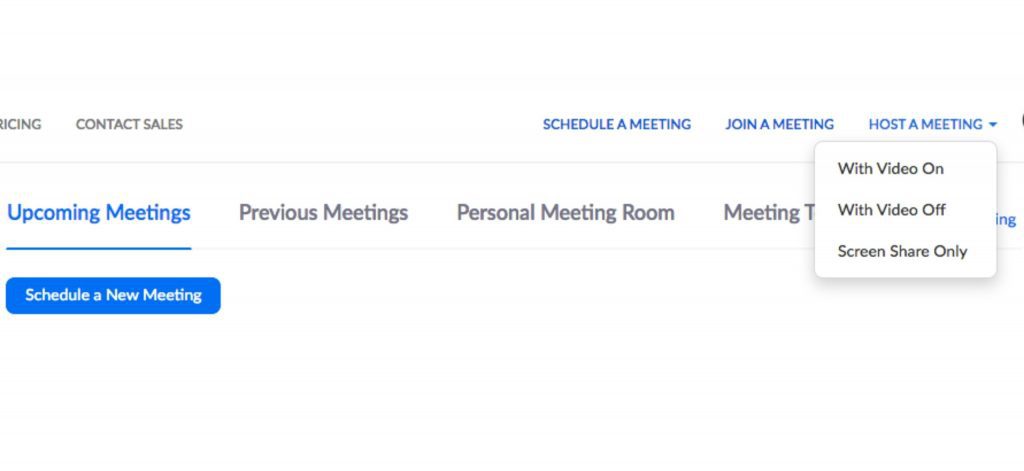
You can begin with video “off” and turn it on later or visa versa.
You will need to download their application on your computer so follow their prompts to do so.
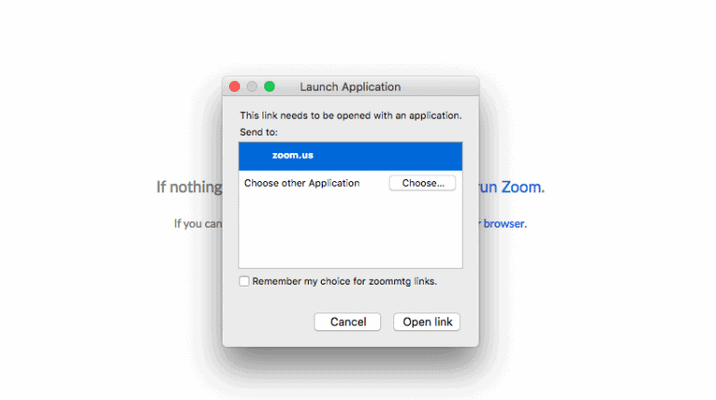
Once installed it will open and you will use THIS area to host your video meeting.
A screen with your impromptu meeting information will pop up so you can share using the INVITE OTHERS icon. Make sure you have your email application open so you can share via email. Or you can copy and paste the link and share via social media to bring more people inside.
I suggest that before you invite others, you set up an impromptu meeting with just yourself. Play around with the settings at the bottom of the screen, especially screen-share, muting, invite, chat and record.
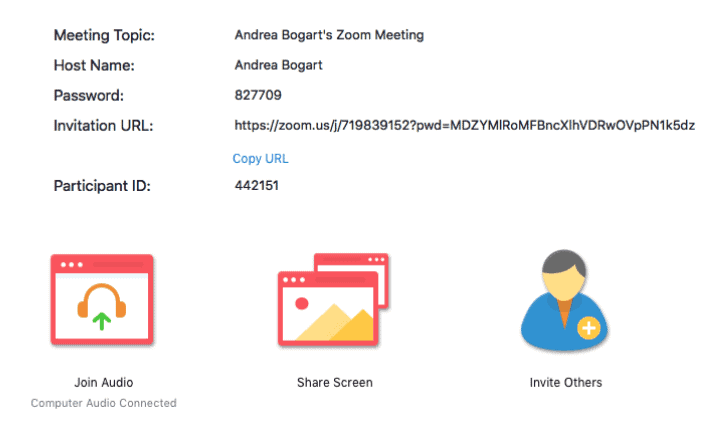
PRO TIP: Using Zoom’s free version you cannot record from your phone app.
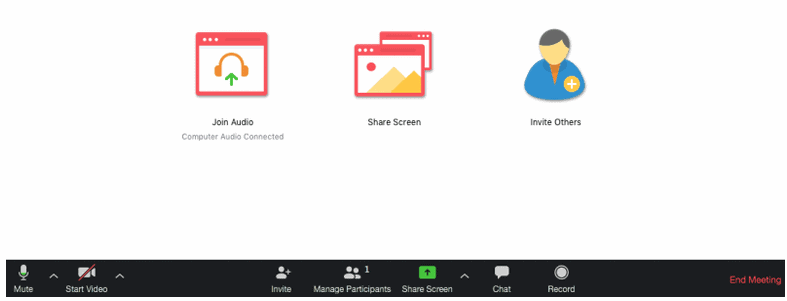
Because Zoom had MAJOR security flaws that until now were hidden, on April 12th, Zoom made a much-needed improvement by adding a SECURITY button in the toolbar. From there you can;
- Lock a meeting so participants cannot join once you begin.
- Enable a waiting room to approve new participants.
- Block or allow participants to share, chat and rename themselves.
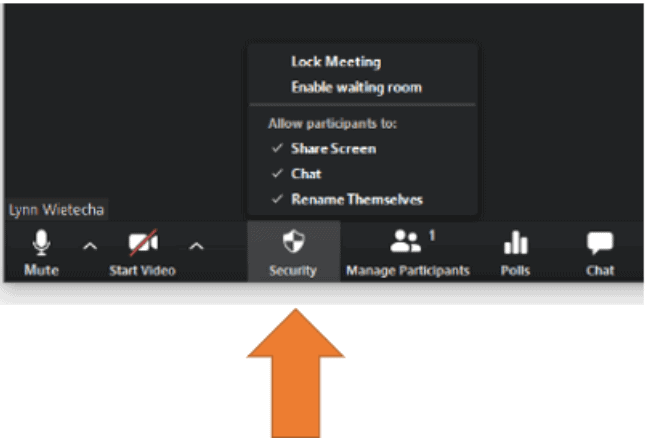
Once you’re comfortable practice your videoconferencing, screen sharing and more with a colleague or employee. Then you’ll be ready to GO LIVE!
Play around with your newfound video freedom and BE CREATIVE in what you share with your online audience.
This article was written by Andrea Bogart, the founder and lead art advisor of Embrace Creatives.
SHARE TO INFORM
