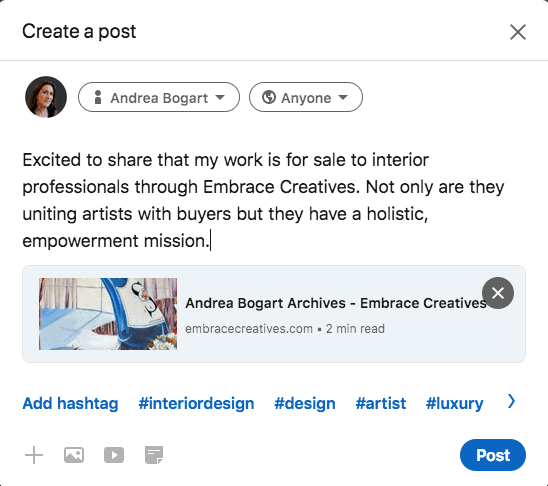Artists are asking us how they SHARE their EC Store, which is SO exciting! Oh, but how?
First, find the web address of your EC Store by going TO your Store and viewing the URL in the browser bar. Click on your name underneath artwork in the EC Showroom to go to your Store.
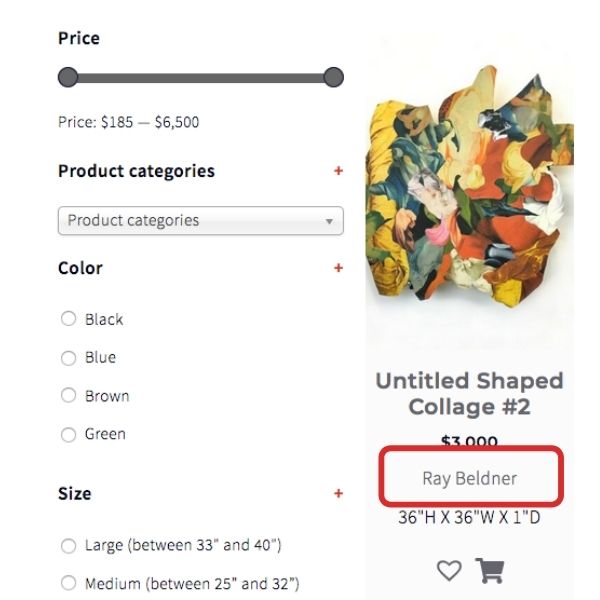
Stores are only live when an artist lists product. Until that time, they are hidden from view.
The URL will look like this:
https://embracecreatives.com/artist/your-store-name
Their are a few ways to share your Store URL;
- Copy the URL and share directly inside email or through a social media post.
- In your emails, add text like, “My EC Store” and hyperlink the text to the URL.
- Create a QR code using your Store URL and placing it on your website or inside your email signature.
- Download an EC logo, place it on your website and link it to your EC Store.