EDIT MY PROFILE PHOTO
Been a while since your last bio photo? Maybe you got a drastic, new haircut? You don’t need a reason to replace your profile photo in your EC Store. Plus, it’s easy to do and the update is instant.
When uploading your new photo, please use a high-res image and keep in mind that your profile image should be of your face-only.
- no text
- no logo
- no watermarks
We conduct audits of images uploaded, and those that do not follow these guidelines will be removed and a new image will need to be uploaded.
Step 1 – Log into your artist account
Navigate to your Store Dashboard. From there, click on Storefront.
Step 2 – Find your profile photo
It’s round and located underneath your header image.

To add an image, upload from your media file. If you do not see an image you’d like to use, click upload files and insert a new photo of yourself. Either drop a file in or click the UPLOAD button.
150px square (will be cropped to circle), max and 4MB file size, max. JPEG, JPG or PNG files types, only.
Want to change bio photos? Hover over your Profile Picture and click the X to delete and upload a new photo.
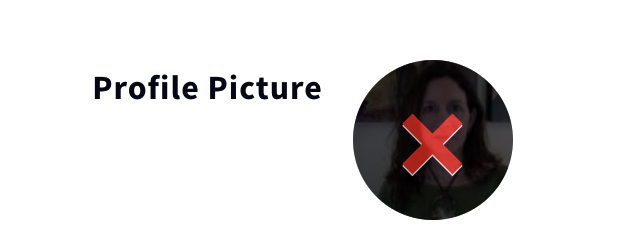
Step 3 – Crop and go!
Adjust the crop frame until you like the final product and click crop image. Now you can visit your Gallery to see what it looks like with your header.