Artwork Orders Overview
You must be logged in to view your Store dashboard and orders. Navigate to Orders in the menu and click to open.
Order Listing
The order page displays your orders in detail. You’ll view the order number, order total amount, earned amount, order status, customer details, order date and order action.
You can filter the orders by Date. You can also export the order list.
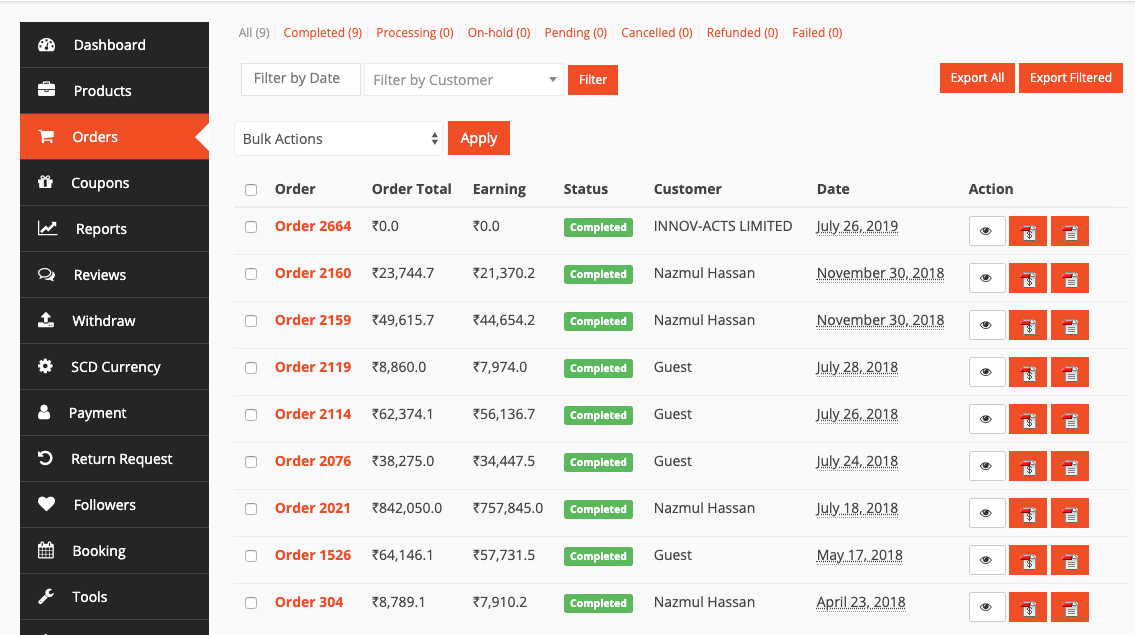
Order Status
View the order status and process the order from the order listing.

Shipment Tracking
Navigate to your Seller Dashboard → Orders → Click on the order you want to add tracking to. At the bottom of the Order you will find a button titled ‘Tracking Number’.
Click the button.

A new window will pop with three options:
- Shipping provider name or URL
- Tracking number
- Date shipped.
After providing the information, click on the Add Tracking Details button.
The order details will be updated and you will see the tracking details.
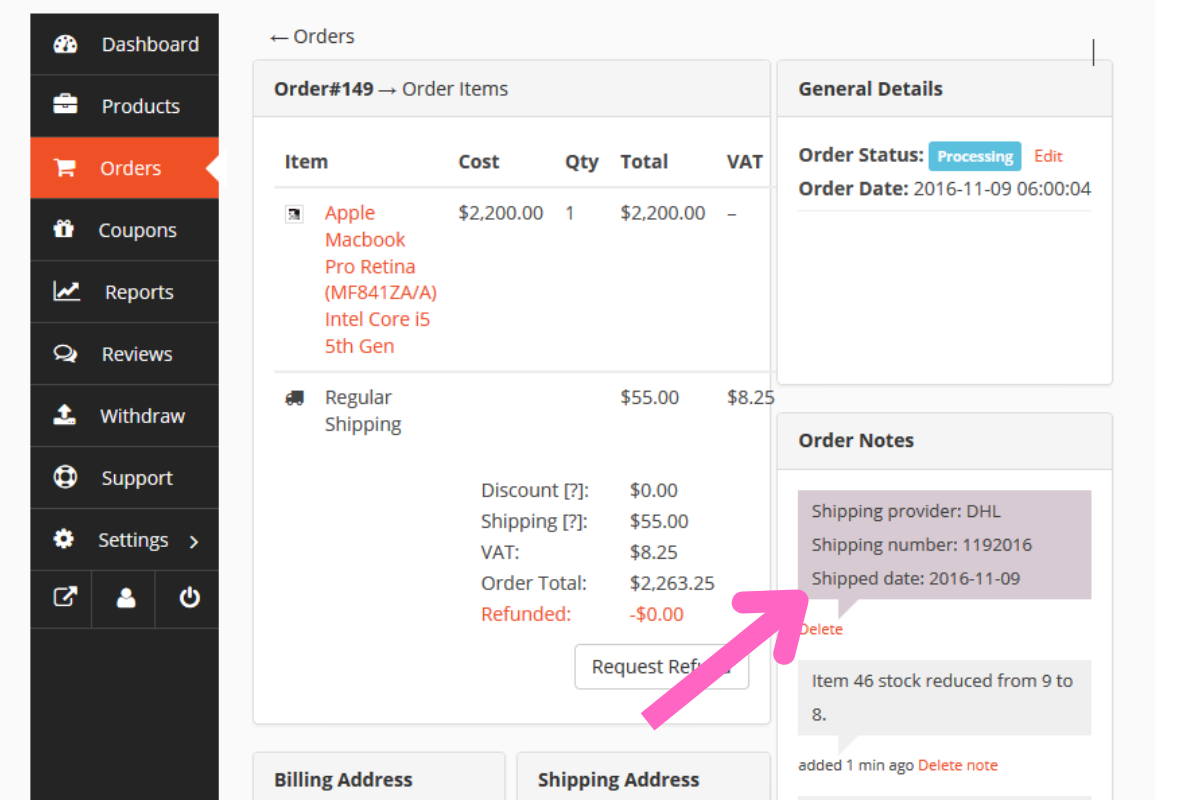
Embrace Creatives must have shipping and tracking confirmation in order to work with your buyer on delivery updates.