What if Artwork I Have Listed on Embrace Creatives Sells Somewhere Else?
If you sell an item you listed on Embrace Creatives somewhere else you have two choices:
- Delete the product as soon as possible and replace it with something else/new.
- Change the stock number to zero and un-publish the artwork, placing it in draft mode.
Both of these two options will keep the sold piece from being purchased through your gallery and upsetting a buyer.

You can see that the “sold” artworks are clearly set with zero stock and placed in draft.
To edit the visibility of your artwork in your gallery, go to PRODUCTS, then in the list, find the artwork and click the edit (pencil icon) text. From there, scroll to the bottom of the listing to find both the stock quantity and the visibility OTHER OPTIONS drop down field.
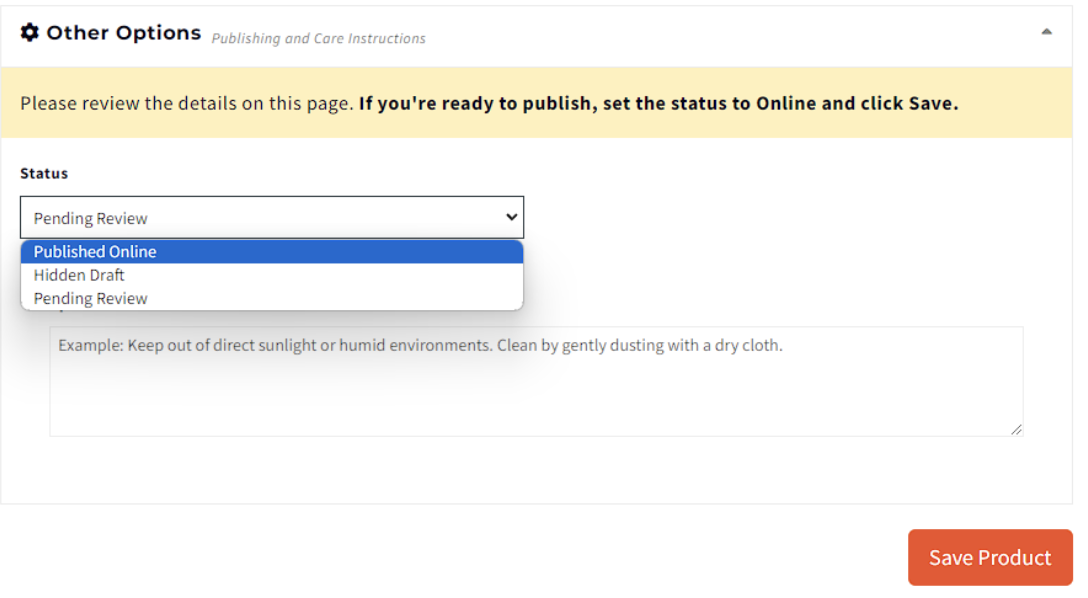
In this drop down click HIDDEN DRAFT.
Keeping your EC listings updated is a great way to instill trust and will allow you to continue to sell through our online gallery and with our private clients. Failure to keep your gallery up-to-date may result in your removal from our site.